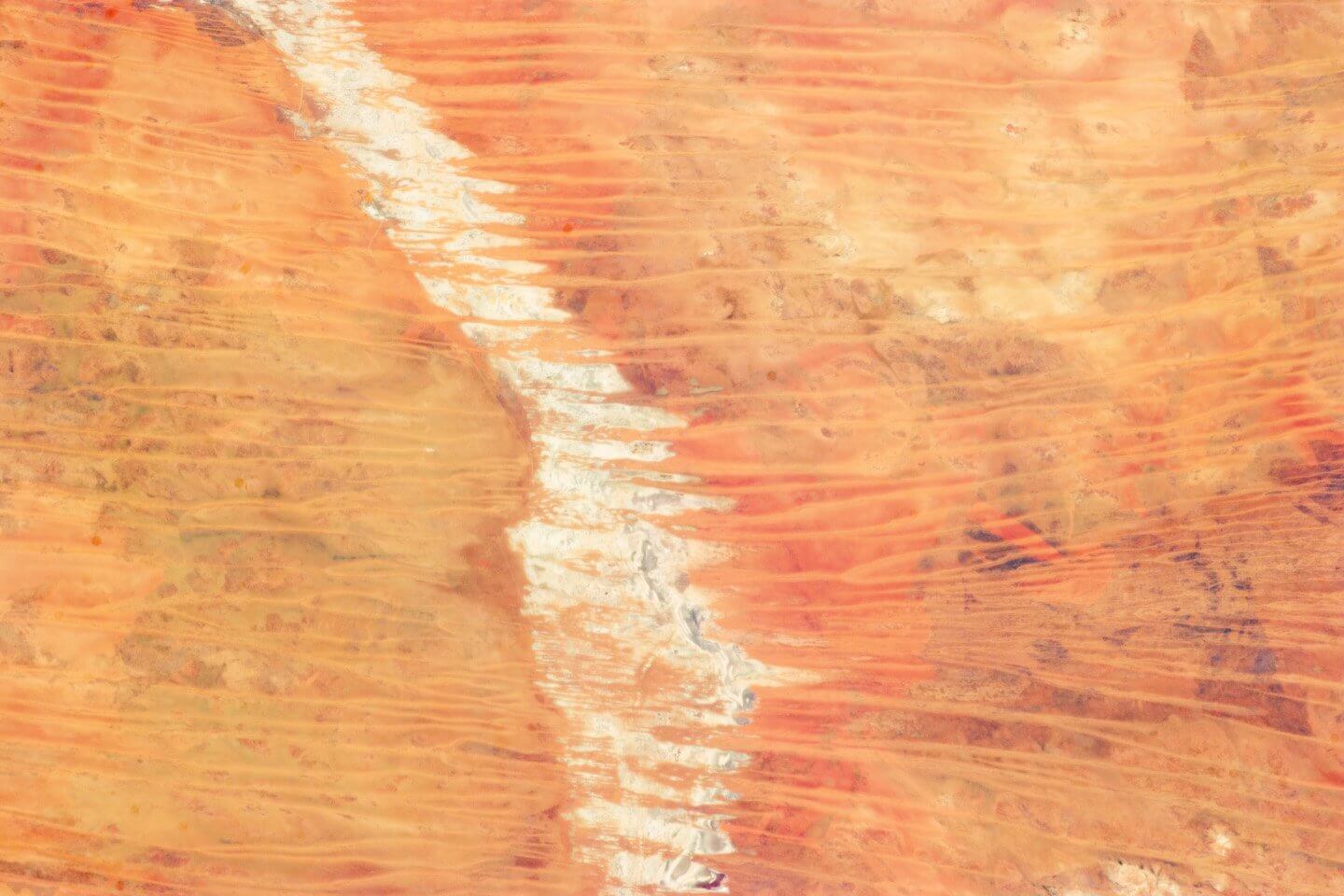type
status
date
slug
tags
category
summary
icon
password
文章来源说明:来源于零度解说https://www.youtube.com/watch?v=p6FqRtr6VEQ
1.适用WIn10(22H2)以上版本、Win11版本
进入登录界面:按住shift键。
接着点击右下角重启按钮,注意shift 不能松开,一直按下去。


直到出现蓝屏界面,才可以松开。

点击”疑难解答”

点击“高级选项”

点击“命令提示符”

输入以下命令:

再输入以下命令:然后回车退出。


重新启动后,点击右下角

输入下面命令,查看账号


输入以下命令,注意”*“是小写的。然后输入新密码回车。


恭喜成功登录系统。

2.适用所有win系统
1.下载Hiren』s BootCD PE 【点击下载】



2.下载Rufus 【点击下载】

然后准备一个空U盘,打开Rufus。将之前下载好的Hiren』s BootCD PE安装到U盘里,记住安装前需要清空U盘数据。做好数据备份。

然后将U盘插入到需要配置的电脑上,然后BIOS设置为U盘为第一启动项。然后重启之后进入界面

之后找到”NT Password Edit“

打开后确保路径正确,点击open

选择要更改密码的账户。点击”更改密码“

这样就可以重新设置电脑开机密码了。

修改完后,点击保存修改。

- 作者:Jonathanlv
- 链接:/article/bdc6c43b-3706-4e3f-851c-27fe5ee32e27
- 声明:本文采用 CC BY-NC-SA 4.0 许可协议,转载请注明出处。